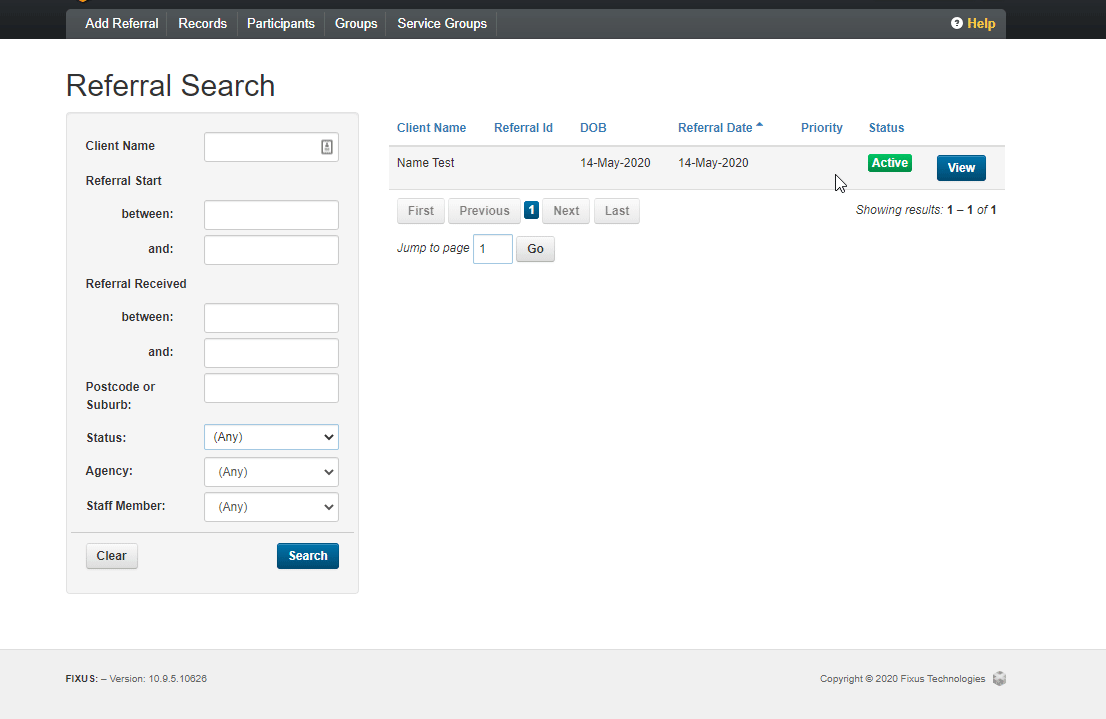This guide will show you step by step how to send a SMS message within a case.
We have even made it easier by including short videos to help.
Explanation of Sections:
SMS Messages: Mobile Short Message Service.
How to send a SMS message within a case
- Open the case you wish to send a SMS message from.
- Clicking on the Send SMS message button will display a pop-up window to send a SMS.
- Select from the drop-down list.
- Enter a message into the Message field.
- Click Save Copy as a Note if required.
- Click Send.