The Note Templates feature provides a method of creating a set of reusable templates designed to increase consistency, efficiency and accuracy in note taking within a team.
Creating a Notes Template
Staff with permissions to Administer the Fixus Modules may add Notes Templates:
Administration > System Management > Modules > (select module) > Notes Templates tab
Add or edit any Templates as required – full formatting is provided. Any text or formatting in the Template will be transferred directly to the Notes.
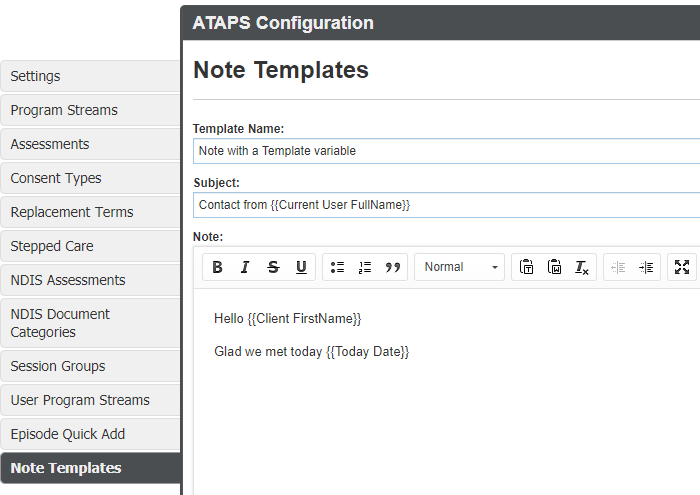
Merge Fields
To make the templates really useful, some Client details may be added automatically through certain merge fields in the Templates. When the Template is used to add a Note, the correct information is substituted for the Merge Field Name.
For example, if Client’s name is Bob Smith, a personalised Note template can be used:
Subject: Meeting with {{Client FullName}}
Note Body: Met with {{Client FirstName}} today {{Today Date}}
When created using the Template, the Note would show:
Subject: Meeting with Bob Smith
Note Body: Met with Bob today Dec-03-2020
The following merge fields are supported:
| Field Name | Description |
| {{Today Time}} | The current time |
| {{Today Date}} | Todays date |
| {{Today DateTime}} | Todays date and time |
| {{Client FirstName}} | The clients first name |
| {{Client LastName}} | The clients surname |
| {{Client FullName}} | The clients full name |
| {{Client DOB}} | The clients date of birth |
| {{Client Gender}} | The clients gender |
| {{Client Indigenous Status}} | The indigenous status of the client |
| {{Current User FullName}} | The current users full name |
Its important to note that merge fields are case sensitive and must be entered exactly as they are represented in the table above.
