In order for a PMHC episode to be correctly concluded it must pass through a series of validation checks to ensure accurate data will be collected by the MDS. The procedure outlined below will assist users in the process of closing an episode when treatment has concluded.
- Open the episode you wish to close in order to conclude treatment.
- Select the Proceed to Exit button located to the far right below the client demographics.
- The MDS validation summary will appear on the next page, detailing any Errors or Warnings that will need to be addressed before the episode can be closed. The validation of data ensures that data is correct prior to submitting Minimum Data Set reports.
- MDS validation issues will present in two forms and can be corrected by following the hyperlink for each.
- Warnings: Indicate low or poor quality MDS data. Can still be uploaded.
- Errors: Indicate missing or incorrect MDS data. Cannot be uploaded.
- Once any errors are addressed, or if none are present, you can then again Proceed to Exit.
- The final step before episode closure is the Exit Information screen and contains three fields for Exit Date, Conclusion and Organisation Type. Exit Date and Conclusion are required fields to successfully close the episode. The Organisation Type is not a MDS requirement but can be completed if the client is referred on after the episode conclusion.
- Click Save to save your changes.
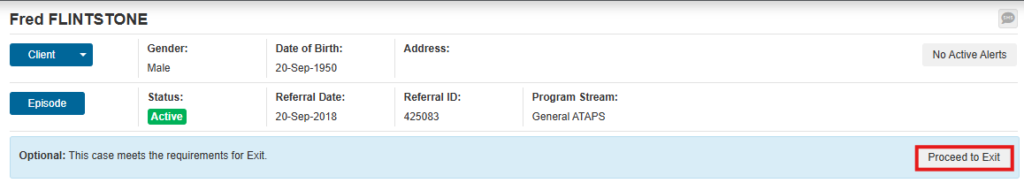
Proceed to Exit button

Example MDS Warning and Error issues
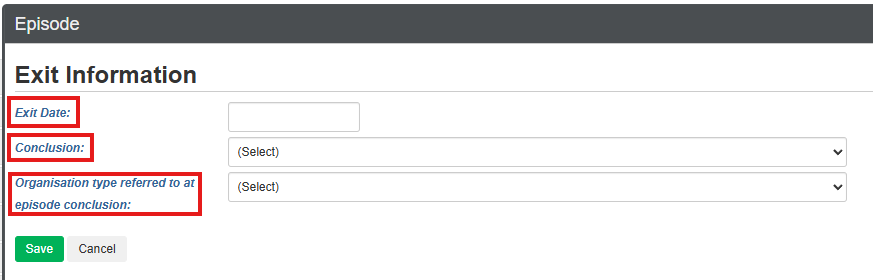
Exit Information screen
