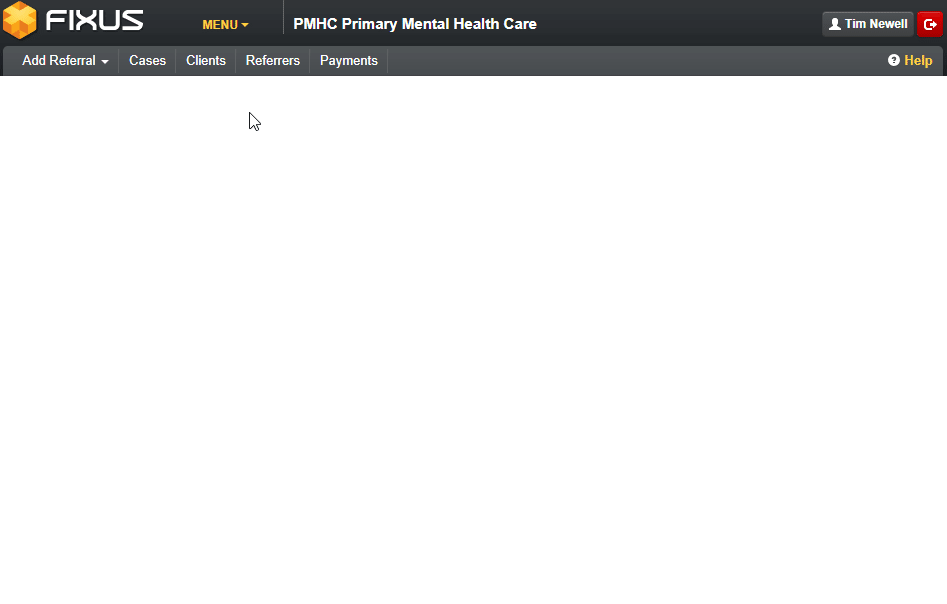The Australian Government recently outlined updates to the PMHC MDS reporting requirements for Primary Health Networks who will receive funding to deliver services for the Australian Government Mental Health Response to Bushfire Trauma. Our response to this initiative has been to implement a new data field labelled “Bushfire Affected” which is collected on the Add Referral and the Quick Add forms within the Fixus PMHC module.
All existing client data will have the new “Bushfire Affected” field applied with the default value set to false. The field can be found under the Additional Referral Information section within the Referral tab for any given case.
The new “Bushfire Affected” field has been incorporated into the Fixus generated PMHC Minimum Data Set report. At this stage the new “Bushfire Affected” field has not been incorporated into other general reports within the platform.
Add Referral
When adding a New Referral, check Bushfire Affected – located under the Additional Referral Information section.
This can also be enabled for Quick Add Referrals, please see below instructions for enabling this in Quick Add referral screen.
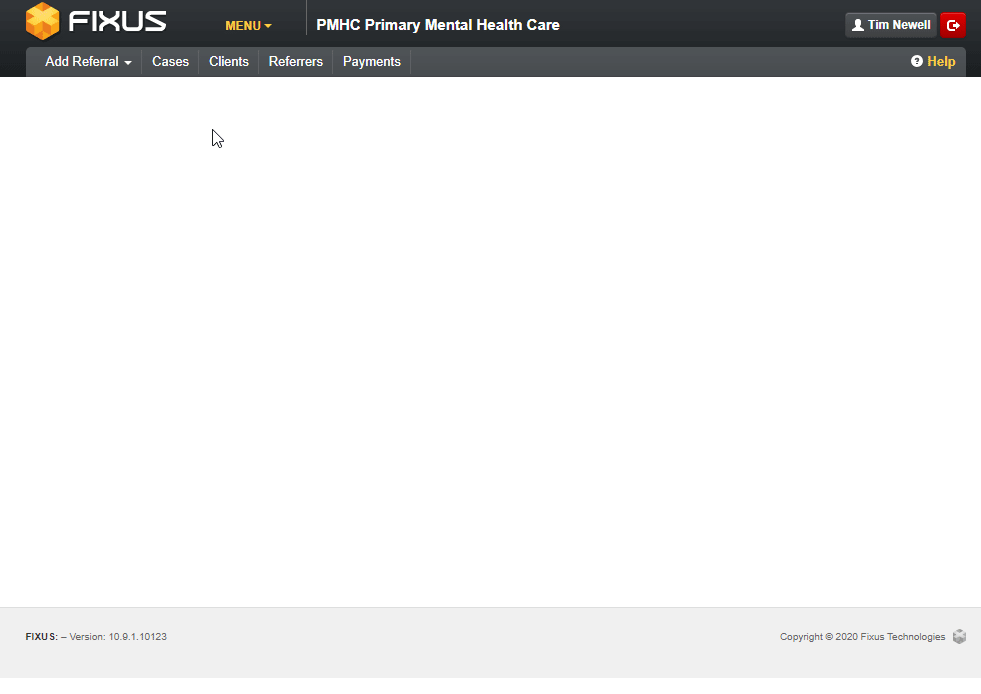
Updating an Existing Case
- Updating an existing case can be done by clicking on the Referral tab located in the side menu of the case you wish to update.
- On the Case Referral screen, click the Update button.
- Scroll down to the Additional Referral Information section. Check the Bushfire Affected box.
- Click Save to save your changes.
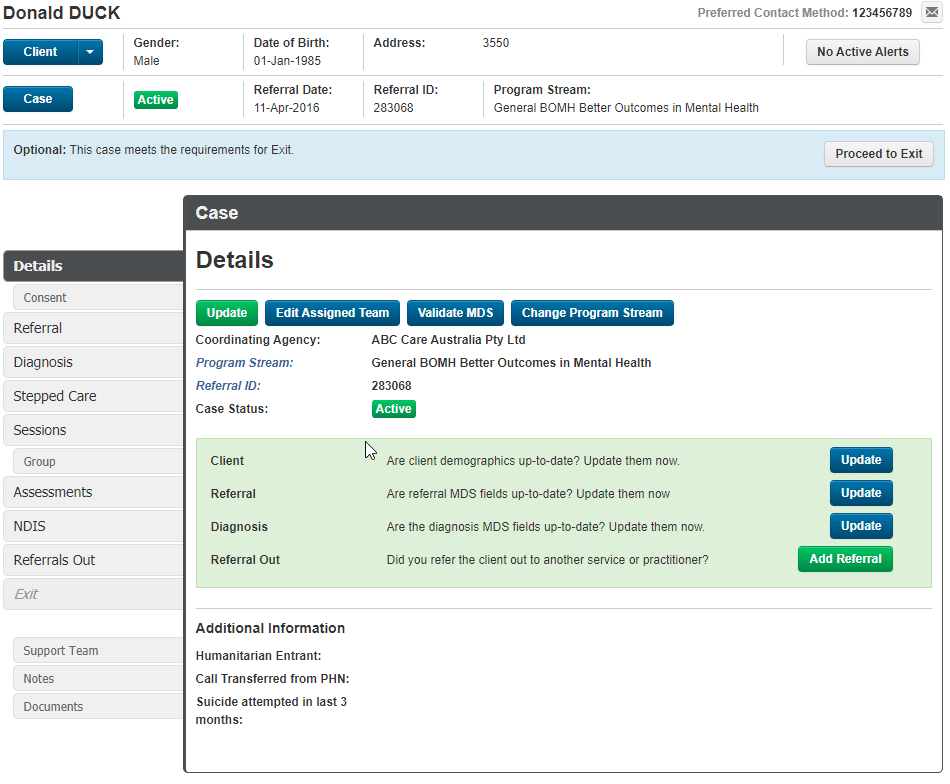
Quick Add Referral
- Locate the Administration option in the main menu and click on it.
- Click on Modules in the sub menu.
- Click on View for the PMHC module.
- Click on the Episode Quick Add tab from the left side menu.
- Locate the Bushfire Affected flag under the Additional Referral information section.
- Select Active checkbox to activate.
- Click Save to save changes.