Once created by the Lead Agency in Fixus, the reporting period can be easily updated in the MDS Aggregator. This flexibility allows the Lead Agency to ensure that service contact and assessment records are properly linked to episodes and clients for centralised reporting.
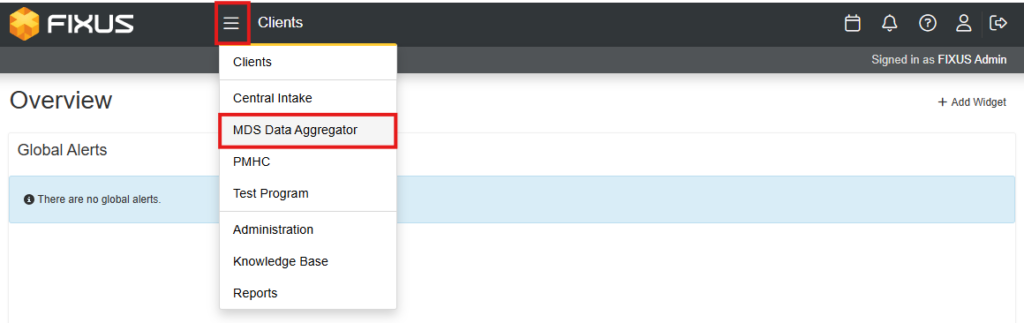
MDS Aggregator location within Fixus program menu
- From the Fixus program menu select the MDS Data Aggregator.
- Locate and select the required Reporting Period from the upload list using the search filters or the by clicking on the underlined Identifier of the listed items in the main field.
- Select the Details tab.
- Click Update.
- Edit any/all of the Reporting Period fields.
- Name – The name of the file for the period.
- MDS Type – The type of MDS to be uploaded (i.e. PMHCV4)
- Import Mode – The method of submission.
- Import Mode MUST be set to Update Existing Only in order to enable the distributed workflow.
- Status – Denotes if the upload is to be Locked or Unlocked for submission and/or editing.
- Description – A description of the contents, purpose and requirements of the upload.
- Submission Close Date – The final date submissions must be uploaded by.
- Submission Date Range/s – The date range of the data submitted.
- Select Save to save the changes.
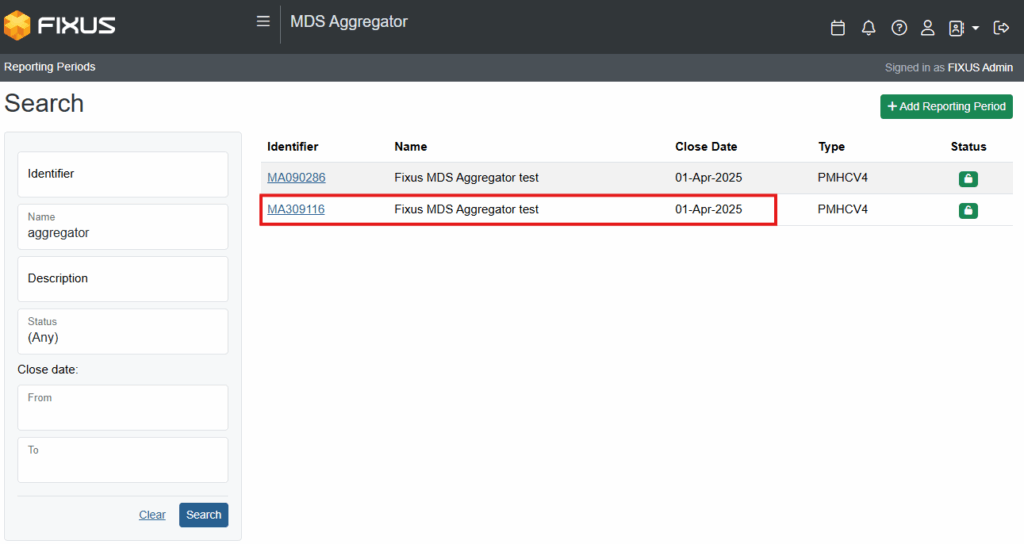
Example Reporting Period upload list
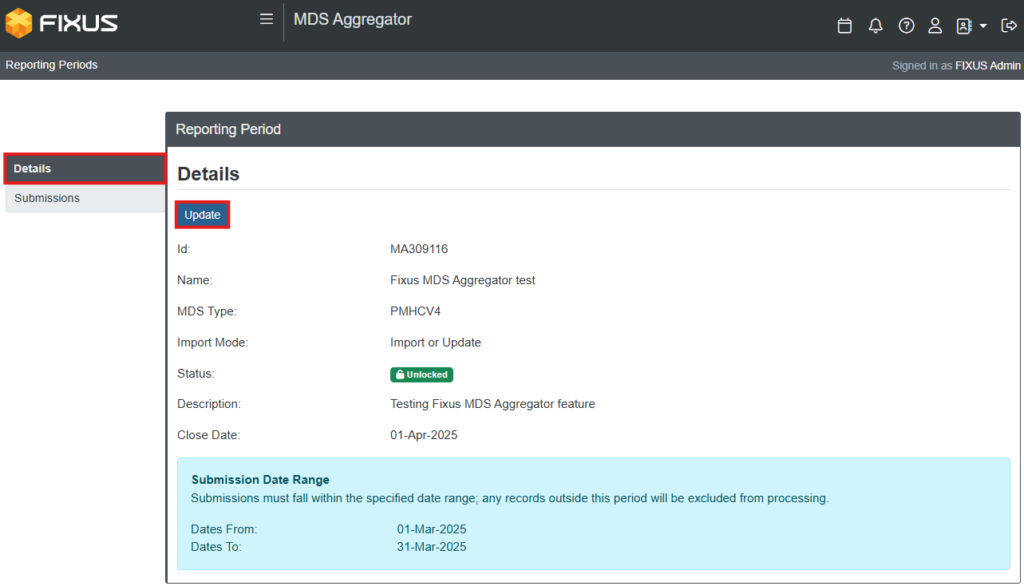
Reporting Period Update Button
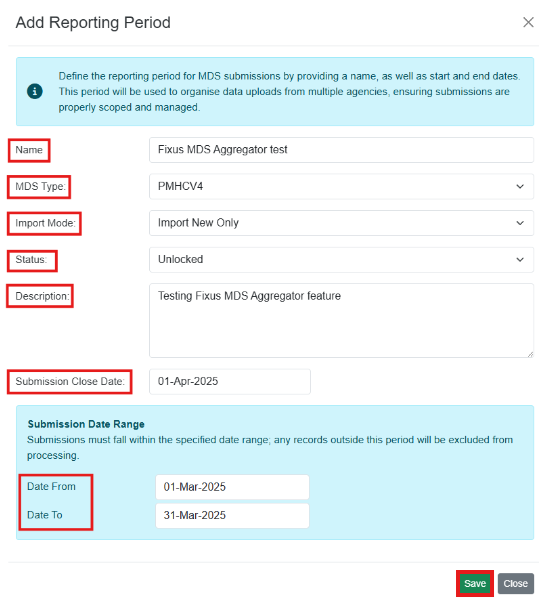
Editable Reporting Period fields
