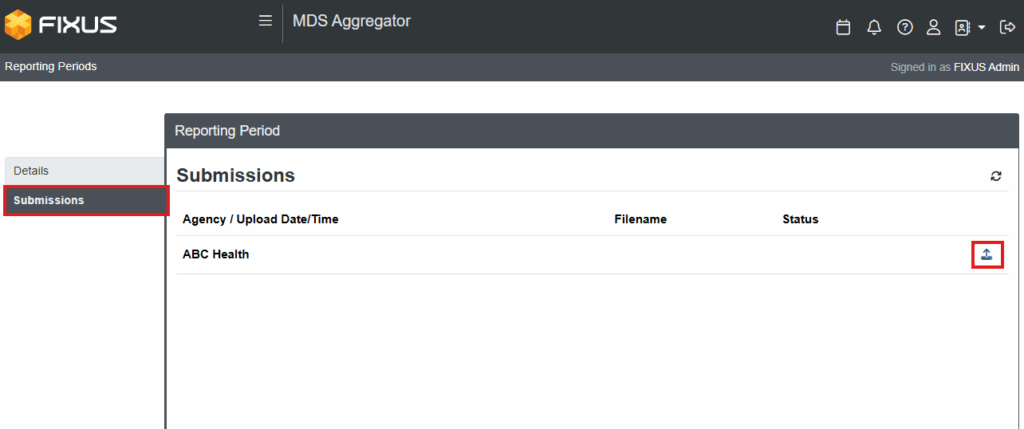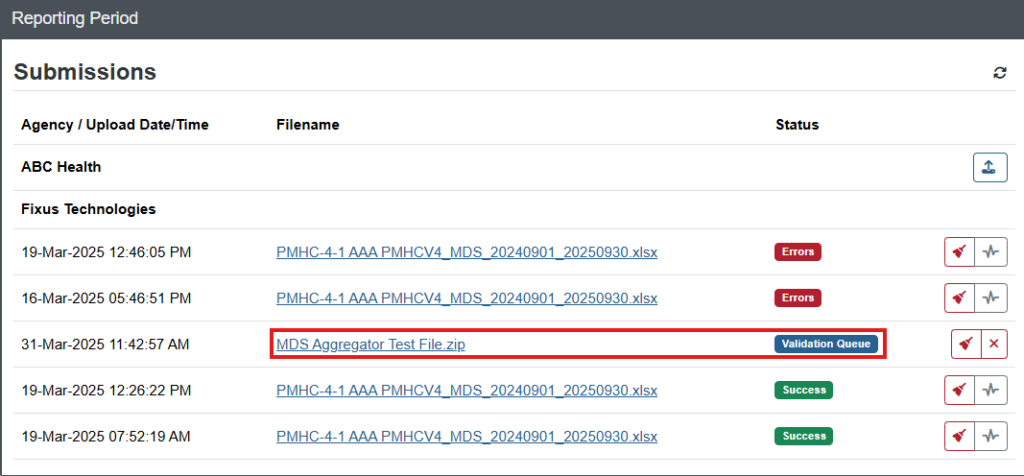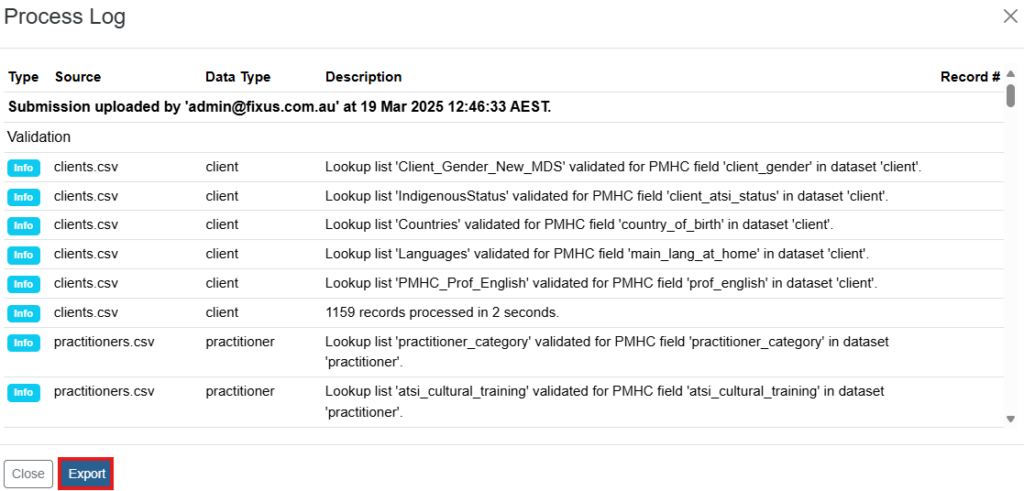Once created by the Lead Agency, External Agencies can upload their data to the MDS Aggregator to ensure that service contact and assessment records are properly linked to episodes and clients for centralised reporting.

- From the Fixus program menu select the MDS Data Aggregator.
- Search for the required upload period using the Identifier, Name, Description, Status and Date filters, or by clicking on the underlined Identifier of the listed items in the main field.
- Select the Submissions tab.
- Choose the required Agency/Upload Date/Time and select the Upload icon to the right.
- On the Reporting Period Upload page you can Choose File to select the submission you wish to upload from your computer or alternatively you select the tickbox to validate the submission without uploading.
- Only .zip and .xlsx file formats will be accepted.
- Import Mode MUST be set to Update Existing Only in order to enable the distributed workflow.
- PMHC V4 criteria can be found here.
- Select Upload to submit (or validate) your file.
- The uploaded file will now appear in the submissions list, along with its validation status (Queued, Success or Error).
- Data can be reset by clicking the brush icon or stopped using the X icon.
- Data logs can be viewed and Exported via the heartbeat icon